Crafting the Perfect Resume with Canva: Stand Out to Employers
1/28/20258 min read
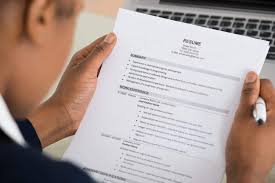
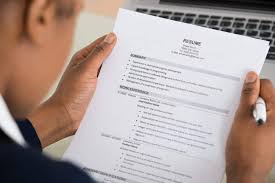
Introduction to Canva and Its Benefits for Resume Building
Canva has emerged as a popular design tool widely recognized for its versatility and accessibility. As an online graphic design platform, it allows users to create visually appealing content, ranging from social media graphics to presentations—and notably, resumes. Canva provides an intuitive interface that is particularly beneficial for individuals who may not have a background in graphic design. This ease of use encourages users to experiment with various design elements, ultimately leading to the creation of a polished and professional resume.
One of the standout features of Canva is its extensive library of templates. Users have access to a plethora of resume designs that cater to different industries and professional levels. Whether one is applying for a creative role or a more traditional position, Canva offers designs to suit a variety of needs. This diversity ensures that job seekers can select a layout that aligns with their personal branding and effectively communicates their qualifications to potential employers.
Customization is another significant advantage of using Canva for resume building. Users can easily modify colors, fonts, and layouts, making it possible to tailor their resumes to their unique style and the job they are targeting. This level of personalization not only enables candidates to showcase their individuality but also allows them to emphasize key skills and experiences that may resonate with prospective employers.
In today’s competitive job market, having a professional-looking resume is paramount. Employers often make split-second decisions based on the visual appeal of a resume, which reinforces the importance of investing time in its design. By leveraging Canva's robust features, job seekers can create compelling resumes that highlight their strengths and effectively capture the attention of hiring managers.
Choosing the Right Template: Where to Start
When embarking on the journey of crafting a standout resume, selecting a suitable template from Canva’s vast library is a crucial first step. Canva offers a plethora of resume styles catering to diverse industries and personal preferences. To ensure your resume effectively reflects your qualifications and aligns with your career aspirations, it is essential to consider several key factors in your template selection process.
Firstly, think about your target industry. Different fields may favor particular design aesthetics; for instance, a creative role in advertising may benefit from a vibrant, modern layout, while a position in finance may call for a more minimalist and professional appearance. Researching industry benchmarks or gathering insights from professionals in your desired field can provide guidance on the preferred design conventions. This will assist in choosing a template that resonates with hiring managers and aligns your resume with the expectations of the sector.
Secondly, consider the elements you want to emphasize. A well-structured template should highlight your skills, experience, and achievements effectively. Opt for designs that allocate adequate space for your most important information, ensuring these elements remain easily readable. Take advantage of the customization options offered by Canva to tailor the layout, colors, and typography to suit your personal style while maintaining professionalism.
Finally, usability should not be overlooked. Choose a template that allows for straightforward editing and customization, ensuring you can adapt it as your career progresses. By using these strategies, you will be better positioned to select a resume template that not only captures attention but also conveys the right message to potential employers.
Customizing Your Resume: Fonts, Colors, and Layouts
Creating a standout resume involves more than just filling in details; it requires careful customization to ensure that your document reflects your unique professional identity. Canva provides a user-friendly platform that offers a plethora of tools for tailoring your resume to meet your specific needs. One of the first aspects to consider is the choice of fonts. A resume should generally feature clean, professional fonts to enhance readability. Sans-serif fonts like Arial or Calibri are excellent choices for headings, while serif fonts, such as Times New Roman, can be effective for the body text. It is advisable to limit font styles to two or three at most, which allows for visual harmony and keeps the document organized.
Next, color schemes play a pivotal role in the overall aesthetic of your resume. While traditional resumes often favor black and white for a formal appearance, incorporating subtle color accents can add a touch of personality without compromising professionalism. Consider using muted tones that complement the industry you’re applying to; for instance, soft blues or greens can convey trustworthiness, while rich reds or golds might reflect creativity. Canva allows you to easily experiment with various color palettes, giving you the flexibility to find something that resonates with your personal brand while maintaining a polished look.
Finally, the layout of your resume is critical in showcasing your skills and experiences effectively. Canva offers numerous templates that cater to different career levels and industries. It is crucial to select a layout that highlights your most relevant information at a glance. Ensure there is adequate white space to prevent overcrowding and to aid readability. By thoughtfully customizing the fonts, colors, and layouts of your resume using Canva, you can create a document that not only stands out to employers but also reflects your professionalism and personal style.
Adding Content: Showcasing Your Skills and Experience
When crafting the perfect resume using Canva, it is essential to pay careful attention to the content you include. Start by engaging your readers with a clear and concise summary of your work experience. This section should be formatted in reverse chronological order, highlighting your most recent positions first. Utilize bullet points to delineate responsibilities and achievements in each role, ensuring that you frame your contributions in a manner that demonstrates your value to potential employers.
It is beneficial to quantify your accomplishments wherever possible. For example, instead of stating that you managed a team, specify that you led a team of ten, resulting in a 20% increase in productivity over six months. This method not only showcases your skills but also provides evidence of your impact. Furthermore, don’t shy away from incorporating relevant keywords from the job description; these can significantly enhance your resume's visibility in applicant tracking systems.
In addition to work experience, a skills section is vital for emphasizing your qualifications. Choose skills that are both relevant to the job you are applying for and that showcase your competencies. Be sure to include a mix of soft skills, such as leadership and communication abilities, alongside hard skills, like proficiency in specific software or technical expertise. Tailoring this section will make your resume more appealing to employers seeking specific skill sets.
Your educational background also plays a critical role. List your qualifications starting with the most advanced degree, followed by relevant certifications, courses, or training that align with the position. Highlight any honors or achievements during your educational career as these can set you apart from other candidates. By presenting your skills and experience effectively, you can create a compelling narrative that not only reflects your professional journey but also aligns closely with the job requirements at hand.
Incorporating Visual Elements: Graphics and Icons
In the realm of resume design, incorporating visual elements such as graphics, icons, and charts can significantly elevate the appeal of your document. These elements serve not only to capture the attention of potential employers but also to convey information in a more digestible and engaging manner. However, it is crucial to strike a balance between creativity and professionalism when integrating these visual components. Overloading a resume with excessive graphics can detract from the core content and create a cluttered appearance, which may ultimately convey disorganization rather than creativity.
Icons, for instance, are a valuable asset in drawing attention to critical information. They can be utilized to enhance section headings, enabling quick navigation through the resume. Similarly, infographics can simplify complex data, such as illustrating skills or showing career progression. A well-structured bar chart displaying proficiency levels can communicate your competencies more effectively than mere text. Nevertheless, it's vital that these visuals complement the written information rather than overshadow it. Always ensure that the visuals align with the overall branding and message of the resume.
When selecting graphics or icons, consider using a cohesive color palette that aligns with your personal or professional brand. Subtle, muted tones often work better in a formal context compared to bright, loud colors that may seem distracting. It's also advisable to use vector-based graphics for better scalability and image quality. Ultimately, the aim should be to enhance the narrative of your career journey while ensuring clarity and ease of reading. By thoughtfully integrating visual elements, your resume can showcase both your creativity and professionalism, making a memorable impression on employers.
Exporting and Sharing Your Resume: Best Practices
Once you have perfected your resume using Canva, the next crucial step is exporting and sharing it effectively. Canva offers several options for exporting your completed resume, with PDF being the most widely recommended format. This is due to its compatibility across various devices and platforms, ensuring that your format remains intact when viewed by potential employers. To export your resume as a PDF, simply navigate to the 'Download' button and choose the PDF format from the options provided. For those who may want to keep their edits open, Canva also allows you to export your resume in other formats like PNG or JPEG, though these are less common for professional use.
In addition to choosing the right format, it is important to adhere to best practices when saving your resume. Naming conventions play a significant role; consider using a clear and professional filename, such as "FirstName_LastName_Resume.pdf." This not only makes it easier for employers to identify your document but also adds to your professionalism.
Sharing your resume can be accomplished through various platforms. Email is a traditional and effective option, allowing for direct communication with potential employers. When emailing your resume, it is advisable to write a concise yet informative subject line, preferably including the job position you are applying for. For instance, "Application for Marketing Manager - John Doe" provides immediate clarity.
Alternatively, consider leveraging online platforms like LinkedIn or personal websites to share your resume. By uploading your PDF or providing a link to your Canva design, you can create an accessible online presence for your professional qualifications. When using these platforms, ensure that your privacy settings allow for your resume to be visible to the intended audience.
Ultimately, an effective approach to exporting and sharing your resume is essential to making a strong impression on potential employers. With careful attention to format and accessibility, you can enhance your chances of standing out in a competitive job market.
Conclusion: The Importance of an Eye-Catching Resume
In today's competitive job market, the importance of a well-designed resume cannot be overstated. A visually appealing resume crafted with tools like Canva not only captures the attention of potential employers but also communicates one's professionalism and creativity. First impressions are often lasting, and a striking resume can set a job seeker apart from the multitude of candidates vying for the same position. While qualifications and experience are undoubtedly significant, how you present them matters equally. An eye-catching design can highlight your key strengths, making it easier for hiring managers to quickly identify your suitability for the role.
Moreover, an effective resume is not a static document; it is a dynamic reflection of one's evolving career narrative. Regularly updating and refining your resume is essential to ensure it accurately represents your skills, achievements, and experiences. As you acquire new skills or change roles, revisiting your resume design can provide an opportunity to incorporate these changes in a visually appealing manner. This not only enhances your chances of getting noticed, but also allows for a personal expression of your professional journey.
It is advisable for job seekers to experiment with different designs and formats available on platforms like Canva. Embracing creativity while adhering to the core function of a resume—clarity and professionalism—can lead to better outcomes in your job search. Remember that a thoughtfully designed resume is more than just a piece of paper; it is a powerful tool that opens doors to new opportunities and advances your career aspirations. Ultimately, investing time in crafting an eye-catching resume can yield significant returns in your pursuit of career success.
