Top Canva Apps You Should Be Using: A Roundup of the Best Third-Party Integrations and Their Uses
12/8/20248 min read
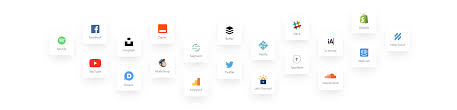

Introduction to Canva and Its Ecosystem
Canva has emerged as a leading graphic design tool, revolutionizing the way individuals and organizations create visuals. Launched in 2013, Canva offers a user-friendly interface that empowers users of varying skill levels to design eye-catching graphics, presentations, social media posts, and more. This accessibility has resulted in a substantial user base, extending from amateur designers to professional marketers and educators. One of the distinguishing features of Canva is its extensive ecosystem of third-party apps, which significantly enhances its functionality.
The integration of various apps within the Canva platform allows users to access a plethora of additional tools and features that streamline the design process. These third-party integrations can provide diverse functionalities, such as photo editing enhancements, stock image libraries, and collaboration tools, ensuring that users have everything they need at their fingertips. With such integrations, Canva users can augment their design capabilities beyond standard templates and elements, fostering creativity and efficiency.
Furthermore, employing integrated apps can reduce the time spent on design tasks. For instance, users can import assets directly into their Canva projects from other platforms, eliminating the need for switching between applications. This seamless interaction not only saves time but also minimizes distractions, allowing for a more focused creative experience. Additionally, the collaboration features enabled by third-party tools facilitate real-time teamwork, making it easier to gather feedback and make adjustments on the fly.
Overall, the array of third-party apps available within the Canva ecosystem is a vital aspect of the platform's appeal. Users benefit from enhanced tools that cater to their unique design needs, allowing them to produce stunning visuals efficiently and effectively. Through these integrations, Canva continues to solidify its position as an indispensable resource for graphic design in today's digital landscape.
Benefits of Using Third-Party Apps in Canva
The integration of third-party applications within Canva significantly enhances the overall design experience, providing users with numerous advantages that cater to both novices and seasoned designers alike. One of the primary benefits is improved productivity. These applications streamline various processes, enabling users to work more efficiently by automating tasks that would otherwise require extensive manual effort. This time-saving feature allows designers to focus on creativity instead of getting bogged down in repetitive tasks.
Furthermore, users gain access to exclusive content when utilizing these third-party apps. Many integrations provide stock images, illustrations, icons, and other design elements that may not be readily available within Canva's standard library. This broader selection enriches the design possibilities, allowing users to create unique and visually captivating projects. Access to diverse content can significantly elevate the quality of the final product, ensuring it stands out in a competitive landscape.
Additionally, third-party applications can enhance the design capabilities of Canva. For example, certain apps offer advanced editing tools or specific templates tailored to particular industries. This functionality empowers users to push the boundaries of their creative endeavors, exploring innovative design formats and layouts that they might not have otherwise considered. By incorporating these additional features, Canva evolves from a basic design tool into a comprehensive creative platform.
Collaboration is another notable advantage provided by third-party apps. Many integrations facilitate real-time feedback and teamwork, enabling multiple users to collaborate seamlessly on projects. This functionality is especially beneficial for businesses and organizations that require cohesive branding across various materials. With collaboration tools integrated into the Canva workflow, teams can work together efficiently, ultimately resulting in higher quality designs.
Top Canva Apps for Stock Photography
Integrating stock photography into design projects has become increasingly essential for creators seeking to enhance their visual content. Canva accommodates this need through various third-party apps that streamline the process of sourcing high-quality images directly within its platform. Notable integrations include Unsplash and Pexels, both of which offer extensive libraries of royalty-free stock images that can elevate any project.
Unsplash, known for its vibrant, high-resolution photographs, allows users to search through an extensive database of images covering a wide array of subjects. The feature of direct access within Canva means that users can seamlessly incorporate these stunning visuals into their designs without leaving the platform. This integration saves time and energy, providing designers immediate access to beautiful images that align with their creative vision. Furthermore, the meticulous curation of Unsplash’s photography ensures that users can find unique images that stand out in a crowded digital space.
Pexels is another prominent stock photography app that has made its mark within Canva, enabling users to access a diverse selection of free stock photos and videos. The platform is recognized for its user-friendly interface and robust search functionalities, allowing designers to find exactly what they need quickly. The addition of Pexels to Canva empowers users by offering highly versatile visuals that can fit various themes and styles, enhancing the overall quality of design projects. With thousands of new images uploaded regularly, Pexels ensures its library remains fresh and relevant, catering to contemporary design trends.
Ultimately, these third-party apps enrich the Canva experience, making it easier to source quality stock photography while maintaining an efficient design workflow. With tools like Unsplash and Pexels integrated into the platform, users can focus more on creativity and less on the tedious process of image sourcing, significantly improving productivity and project outcomes.
Integrating Canva with Social Media Apps
Canva's integration with various social media platforms significantly enhances the user experience, allowing for a more seamless approach to content creation and distribution. Users can efficiently design eye-catching graphics within Canva and immediately share them on prominent social media apps such as Instagram, Facebook, and Twitter. These integrations not only streamline the design process but also optimize user engagement across social media channels.
One of the most notable integrations is with Instagram, where users can create posts and stories directly from Canva. This feature allows for customizing templates that align with Instagram's visual standards, enabling creators to maintain brand consistency. Canva provides a variety of specifically designed formats for Instagram, making it easier for users to craft visually appealing content that captures attention. With the ability to publish directly to Instagram, the time and effort previously spent on transferring files and adjusting formats are significantly reduced.
Similarly, the integration with Facebook empowers users to develop posts and banners that are optimized for the platform. Canva’s collaborative features allow teams to coordinate on projects, ensuring that the final product resonates with target audiences. Users can select from various templates suited for Facebook events, pages, and ads, allowing for quick and effective marketing campaigns. The streamlined process makes it feasible to respond to market changes swiftly by updating promotional content directly from Canva.
Twitter also benefits from Canva's integrations, where users can create striking graphics for tweets that can enhance engagement. Given Twitter's fast-paced nature, the ability to generate compelling visuals quickly is crucial. Users can pair their crafted designs with engaging text, ensuring their tweets stand out in a crowded feed. Through these integrations, users can enhance their social media presence effectively and efficiently, reinforcing the utility of Canva in modern digital content strategies.
Enhancing Collaboration with Project Management Tools
Effective collaboration is vital in any design workflow, and integrating project management tools into Canva significantly enhances team productivity and communication. Tools such as Trello, Slack, and Asana facilitate seamless interaction among team members, enabling them to manage tasks efficiently and provide timely feedback on design projects.
Trello, known for its visual approach, allows teams to create boards that represent various stages of project development. When integrated with Canva, users can attach designs directly to Trello cards, making it easier for team members to view, discuss, and critique specific elements of a project. This visual task management not only keeps everyone on track but also fosters an environment where creative collaboration thrives.
Slack, on the other hand, serves as an effective communication tool that helps teams stay connected. By integrating Slack with Canva, teams can share design files, send notifications about project updates, and facilitate real-time conversations. For example, a graphic designer can notify the team in a dedicated channel whenever a new design is ready, prompting immediate feedback and discussions. This rapid exchange of ideas can lead to improved outcomes and faster project completions.
Asana complements this blend by providing a structured environment for task management. Teams can set deadlines, assign responsibilities, and track progress right from their Canva projects. Integrating Asana with Canva allows designers to seamlessly manage their workflow while ensuring accountability within the team. For instance, designers can link their designs to specific tasks within Asana, allowing for clear expectations and visibility on project timelines.
In summary, integrating project management tools like Trello, Slack, and Asana into Canva not only streamlines communication but also enhances collaborative efforts within design teams. These tools bridge the gap between creative processes and project management, leading to more efficient workflows and superior results in design projects.
Incorporating Unique Design Elements with Creative Apps
Canva, widely recognized for its user-friendly interface and versatile design capabilities, can be further enhanced through various third-party applications. By integrating creative apps such as Giphy and Pixabay, users can expand their design offerings significantly. These tools allow for the incorporation of animated graphics and unique artistic content, thereby elevating the aesthetic and functional quality of design projects.
One notable integration is Giphy, a platform renowned for its extensive library of animated GIFs. By incorporating Giphy’s animations into Canva projects, users can add dynamic elements that capture attention and convey emotions. These animated graphics are particularly effective in social media posts, presentations, and marketing materials. For instance, a promotional post for an event can use a playful GIF that highlights excitement, thereby engaging the audience more effectively than static images might. The ease of searching and embedding GIFs from Giphy within Canva streamlines the design process and broadens users' creative horizons.
Another valuable resource is Pixabay, which offers a wealth of high-quality images, illustrations, and vector graphics. By integrating Pixabay into Canva, users can effortlessly source unique content that enhances their designs. For example, a business presentation can incorporate striking, royalty-free images from Pixabay to visually communicate concepts, making the presentation more impactful. Furthermore, Canva users can combine Pixabay's illustrations with their designs, resulting in customized visuals that stand out in a crowded marketplace.
Utilizing these creative apps not only enriches the design process but also empowers users to craft more engaging and visually appealing projects. Consequently, leveraging tools like Giphy and Pixabay within Canva can lead to designs that are not only unique but also resonate more deeply with audiences, showcasing the full potential of user creativity in a professional context.
Conclusion: Maximizing Your Design Experience with Canva Apps
The integration of third-party apps into Canva offers users an array of enhanced functionalities that significantly elevate the overall design experience. As we have explored throughout this blog post, the diverse app ecosystem surrounding Canva is rich with opportunities for users to optimize their content creation processes. These integrations cater to various needs, from simplifying photo editing to augmenting collaboration features, ensuring that both novices and seasoned designers can craft stunning visuals effortlessly.
By actively experimenting with the different third-party apps available within the Canva platform, users can unlock new design capabilities that go beyond Canva’s built-in tools. For instance, incorporating applications that specialize in specific areas, such as stock photography or typography, can enrich the creative process, leading to more polished and professional-grade designs. This approach not only enhances productivity but also encourages users to explore their creativity by trying out various combinations of tools and features.
Moreover, leveraging these integrations can lead to a more streamlined workflow. For designers who frequently collaborate with teams or clients, integrating project management or file-sharing apps can facilitate smoother communication and project execution. This aspect of the Canva app ecosystem emphasizes the balance between creativity and functionality, reflecting a holistic approach to design.
As users embark on their design journeys, the emphasis should be placed on exploration and creativity. By embracing the unique advantages that third-party apps provide, users can greatly enhance their design capabilities in Canva. Ultimately, it is the combination of these tools and an inquisitive mindset that will lead to the most impressive and impactful designs. Therefore, we encourage you to dive into the vast array of available apps and discover how they can transform your design experience.
